Whether you want to download songs, podcasts, or lectures, YouTube is a go-to platform for audio content. However, YouTube doesn't provide a direct option to download audio in MP3 format. Therefore, users have to rely on third-party tools and techniques to convert and download YouTube audio in MP3 format. Downloading MP3 from YouTube audio involves a few steps, and in this comprehensive guide, we will explore some of the most effective methods to do so.
Understanding YouTube's Policies
Before diving into methods to download MP3 from YouTube audio, it is crucial to understand YouTube's policies. It is important to note that downloading audio from YouTube videos without proper authorization is against YouTube's terms of service. Therefore, make sure you have the necessary rights or permissions to download and use the content for personal use.
Using Online Converter Websites
One of the most popular and convenient methods to convert YouTube audio to MP3 is by using online converter websites. Websites like ytmp3.cc, convert2mp3.net, and flvto.biz allow users to paste the YouTube video link and convert it into MP3 format for download. Here's a step-by-step guide to using these websites:
-
Select the YouTube Audio: Copy the URL of the YouTube video that contains the audio you want to download.
-
Visit the Converter Website: Open your browser and go to a trusted online converter website such as ytmp3.cc.
-
Paste the Video URL: Paste the copied YouTube video URL into the provided field on the converter website.
-
Choose MP3 Format: Select the MP3 format as the desired output format for conversion.
-
Convert and Download: Click on the 'Convert' or 'Download' button to start the conversion process. Once the conversion is complete, you can download the MP3 file to your device.
Using Browser Extensions
Another convenient way to download MP3 from YouTube audio is by using browser extensions. Extensions like "YouTube to MP3" allow users to convert and download audio directly from the YouTube webpage. Here's how you can use browser extensions for downloading MP3 from YouTube audio:
-
Add Extension to Your Browser: Search for and install a reputable YouTube to MP3 extension compatible with your browser.
-
Navigate to the YouTube Video: Go to the YouTube video containing the audio you want to download.
-
Click on the Extension Icon: Once on the video page, click on the YouTube to MP3 extension icon in your browser.
-
Select MP3 Format: Choose the MP3 format as the output format for conversion.
-
Download the MP3: Click on the download button provided by the extension to save the MP3 file to your device.
Using Software Applications
For users who prefer offline solutions, there are software applications available that can help download YouTube audio as MP3. Applications like 4K Video Downloader, Freemake Video Downloader, and YTD Video Downloader offer the ability to download YouTube videos in audio formats such as MP3. Here's a basic guide to using software applications for downloading YouTube audio as MP3:
-
Download and Install the Software: Choose and download a reliable software application for downloading YouTube audio.
-
Copy the Video URL: Copy the URL of the YouTube video containing the audio you want to download.
-
Paste URL in Software: Open the downloaded software and paste the copied video URL into the provided field.
-
Select MP3 as Output: Choose MP3 as the desired output format for the audio conversion.
-
Initiate Download: Start the download process and wait for the software to convert and save the audio as an MP3 file on your device.
Frequently Asked Questions (FAQs)
Q1: Is it legal to download audio from YouTube as MP3?
A: Downloading audio from YouTube without proper authorization may violate YouTube's terms of service. Ensure you have the necessary rights to download and use the content.
Q2: Are online converter websites safe to use for downloading MP3 from YouTube audio?
A: While many online converter websites are safe, it is essential to use reputable and trusted sites to avoid potential security risks.
Q3: Can I download copyrighted music from YouTube as MP3?
A: Downloading copyrighted music without permission is illegal. Make sure you have the rights or use royalty-free music for downloads.
Q4: How can I ensure the audio quality when converting YouTube audio to MP3?
A: Opt for higher bitrates (256kbps or above) when selecting the MP3 format for better audio quality.
Q5: Are there limitations to the length of audio that can be downloaded from YouTube as MP3?
A: Some online converters and software applications may have restrictions on the length of audio that can be downloaded. Check the specifications of the tool you are using.
In conclusion, downloading MP3 from YouTube audio is a convenient way to access and enjoy your favorite audio content offline. By following the methods and tips mentioned in this guide, you can easily convert and download YouTube audio as MP3 files for personal use. Remember to respect copyright laws and usage policies while downloading and using audio content from YouTube.

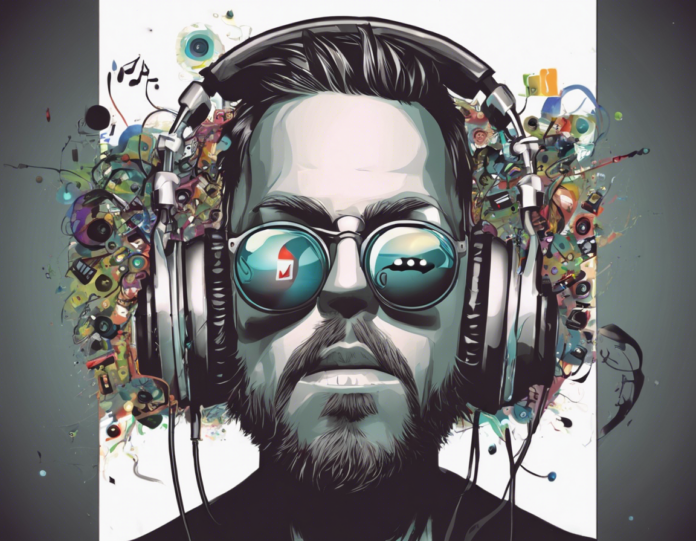
Recent comments